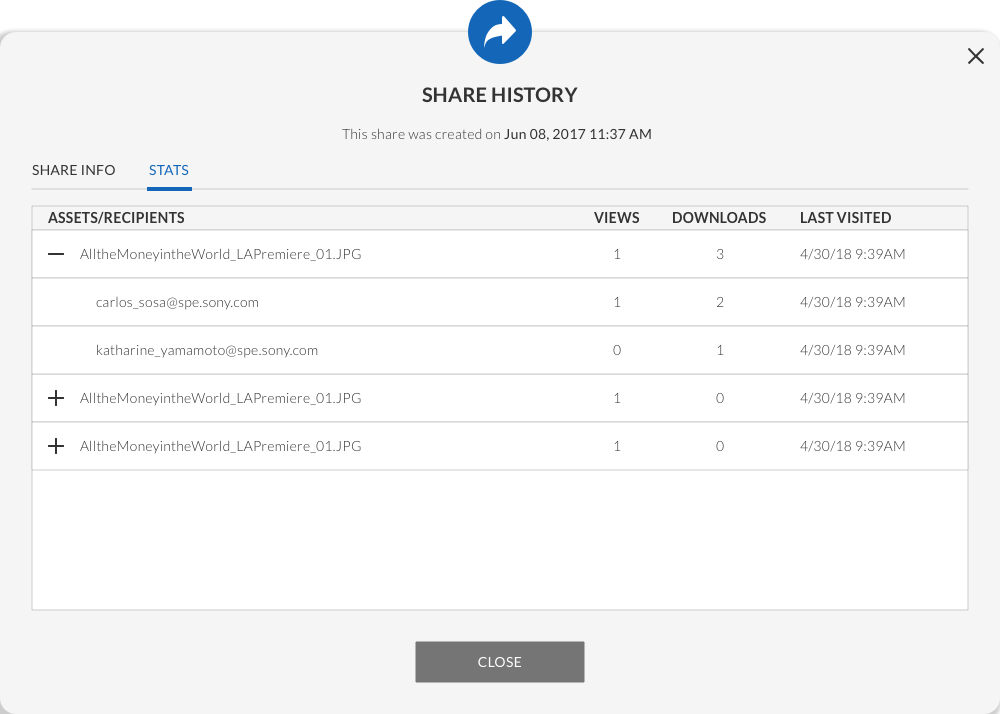- April 19, 2019
- 2 Minute to read
- Activity Page
Share History
The Activity Page displays your asset’s upload status, share history, and file request history. The Share History page lets you review and modify your share history.
Active: The Active tab lists all shares that are currently active. To review a specific share, click  to expand or
to expand or  to collapse.
to collapse.
indicates the assets in the share are downloadable.
indicates the assets in the share are preview only.
indicates the share is protected.
indicates the share is not protected.
indicates assets were shared using a share link.
indicates the share is protected with a watermark.
indicates the share is not protected with a watermark.
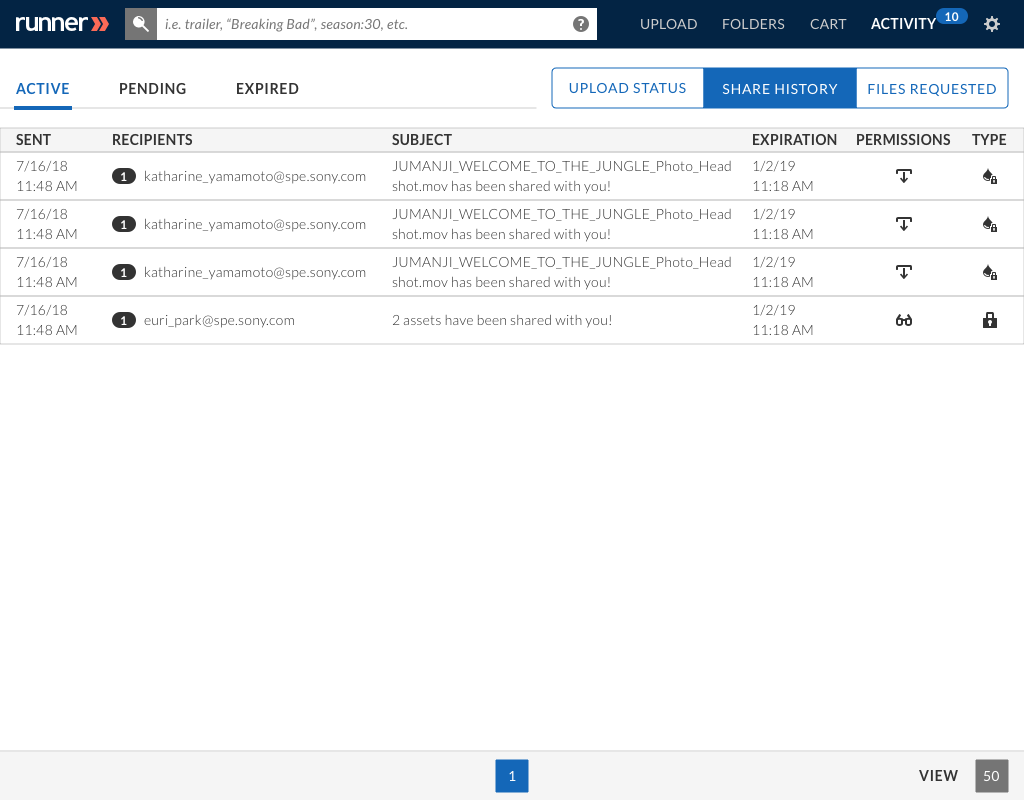
Pending: The Pending tab lists all shares that are currently pending. To review a share in detail, click on a share from the list.
indicates the assets in the share are downloadable.
indicates the assets in the share are preview only.
indicates the share is protected.
indicates the share is not protected.
indicates assets were shared using a share link.
indicates the share is protected with a watermark.
indicates the share is not protected with a watermark.
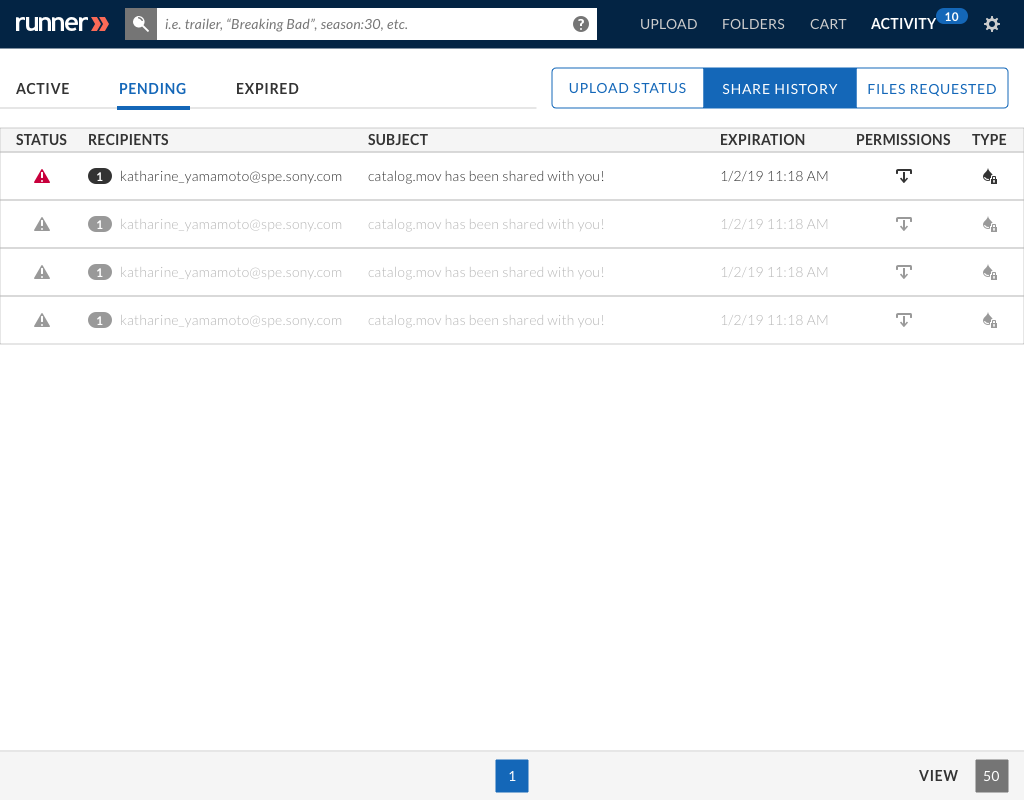
Expired: The Expired tab lists all shares that are expired. To review a share in detail, click on a share from the list.
indicates the assets in the share are downloadable.
indicates the assets in the share are preview only.
indicates the share is protected.
indicates the share is not protected.
indicates assets were shared using a share link.
indicates the share is protected with a watermark.
indicates the share is not protected with a watermark.
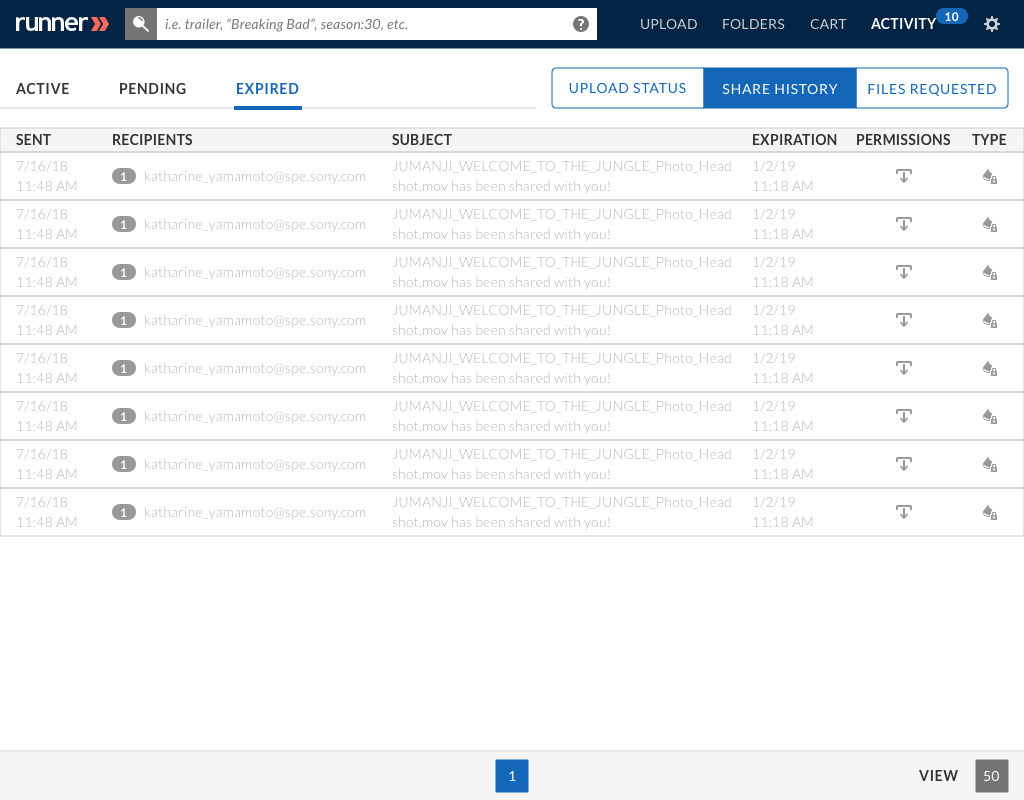
Share History Modal
Share Info: After selecting a share, the ‘Share History’ modal will appear with the following details: the assets shared, the recipients, the subject line in your email, the message, and the expiration date. If at any time you want to deactivate a share, click ‘Kill Share’.
Note: Killing the share will automatically expire the share and recipients can no longer view it.

Stats: In the Stats tab, you can review how many times an asset has been viewed and/or downloaded, as well as the last time your share was opened.