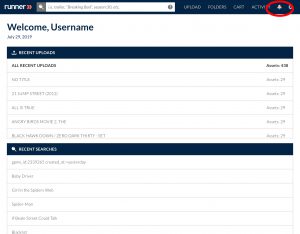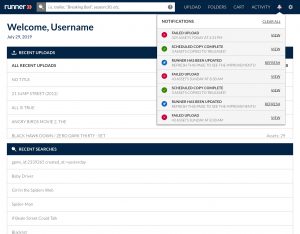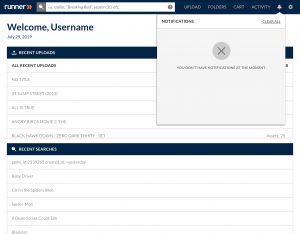Release Notes – 10.01.20
Feature
- [RUNNR-3782] – Content Licensing: Hotfolder for content licensing scenes files
- [RUNNR-4102] – Include Image Thumbnails in Email Share email
- [RUNNR-4165] – Toggle to filter Folder visibility on Global Search Results
- [RUNNR-4181] – Enter Search Terms
- [RUNNR-4192] – GMDM Scene Mapping – (Scene matched MD)
- [RUNNR-4210] – Generate Search Results Report as a XLXS File
- [RUNNR-4211] – Generate assets list contained in a Folder report as a XLXS File
- [RUNNR-4213] – Clear out Failure Reasons if “Pass” or “Not Requested” is selected for QC Status
- [RUNNR-4234] – Advanced Search – support multiple pixel dimension inputs
- [RUNNR-4283] – Split Story for RUNNR-4210 and RUNNR4211 – Fields for Reporting and Order of Columns
Chore
- [RUNNR-3917] – Investigate Test Suite Performance
- [RUNNR-4107] – Stop Excluding/Filtering out “status: expired” GPMS titles from Runner title lookup
- [RUNNR-4175] – Tech Investigation – Aspera Preference: “Always ask me for download destination” causes errors for batch downloads of packages
- [RUNNR-4196] – Search Indexing Failures – Investigation Card
- [RUNNR-4212] – Reporting Architecture Tech Investigation
- [RUNNR-4256] – Modal Design – Folder Admin > Subscription’s column headers should docked with data, not scroll away
- [RUNNR-4258] – Visual Indicator for Archive Icons – Deep Glacier Archived vs Glacier Archived
- [RUNNR-4259] – Creation Date is not being written into filenames by SONY DAM Auto Rename Templates – but it works with the old “SPT DAM” templates
- [RUNNR-4263] – VOCAB – New Language Dub/Audio value: Oriya + Photo Approval Status: “Split Approval”
- [RUNNR-4272] – QC Reports – Add New Field to Form, Verbiage Tweaks on display areas
- [RUNNR-4280] – Automated Request Form – Remove Departed Admins, Red Band Trailers access check
- [RUNNR-4286] – VOCAB – 2 New Values for Content Details > Social Media Type
Bug
- [RUNNR-4266] – Newer Packages’ thumbnails do not display on Asset Details page; /api/v1/asset_items/image_preview returns a null URL.
- [RUNNR-4267] – “Kill Request Files” button on activity page throws 500s – file requests cannot be expired
- [RUNNR-4271] – Validate Preview API calls on share pages against link’s expiration
- [RUNNR-4281] – Advanced Search: Search by Pixel Dimensions Issue
- [RUNNR-4282] – Advanced Search: Prior search criteria is not displayed on Advanced Search
Release Notes – 09.24.20
Bug
- [RUNNR-4288] – Upload Notification Emails Intermittently Fail to Send
- [RUNNR-4289] – Aspera Connect 3.10.10 can’t download Runner packages – “Unable to check source or destination path – paths datafile missing”
Release Notes – 08.27.20
Feature
- [RUNNR-3779] – New metadata to support Content Licensing team
- [RUNNR-3781] – JSON Parsing – GMDM Scene files
- [RUNNR-4187] – Content Licensing: Scenes model relationship to title and asset items
- [RUNNR-4200] – Implement Glacier Deep Archive 🥶❄️
- [RUNNR-4209] – Image Preview in Runner UI – Use Larger Thumbnails / Full Screen Images
Chore
- [RUNNR-4237] – VOCAB – New Sony DAM Vocab Adds and Template Changes
- [RUNNR-4241] – METADATA – MPG Creative Content template clean-ups and new values
- [RUNNR-4247] – Film Solutions Migration from Isilon
- [RUNNR-4255] – Change Verbiage on Expired User Password Setup Page
Bug
- [RUNNR-4233] – Search API Bug – Can’t batch search by MPM or Walker title IDs anymore
- [RUNNR-4240] – Custom-Added Thumbnails have a 2 year expiry, unlike default asset thumbnails
Release Notes – 07.21.20
Feature
- [RUNNR-4113] – Redesign or Foreground the ‘Aspera/Multipart HTTP aka Accelerated’ Upload toggle on Upload and Request Files windows
- [RUNNR-4131] – Disable Login after first attempt
- [RUNNR-4157] – Expose `video-filmstrip-scrub` via `thumbnails.vtt` API
- [RUNNR-4166] – Omit words in Search for returning folder results
- [RUNNR-4203] – Front End Approach – VOCAB – QC Report – Add ‘Failure Reasons’ for CMDG Localization Group
Release Notes – 08.05.20
Feature
- [RUNNR-4158] – Content Licensing Publication Endpoint
- [RUNNR-4191] – SWAT Migration – Hotfolder Service Adjustments/Tweaks to import from Asperadmg$ and tag metadata
- [RUNNR-4224] – Fix RTFM Aspera active transfers
- [RUNNR-4228] – VOCAB – new asset subtypes
Password Reset
The ‘Forgot Password’ link is located below the password field on the Login page. Clicking that link will redirect you to enter an email address which will then contain a link to guide you to reset your password.