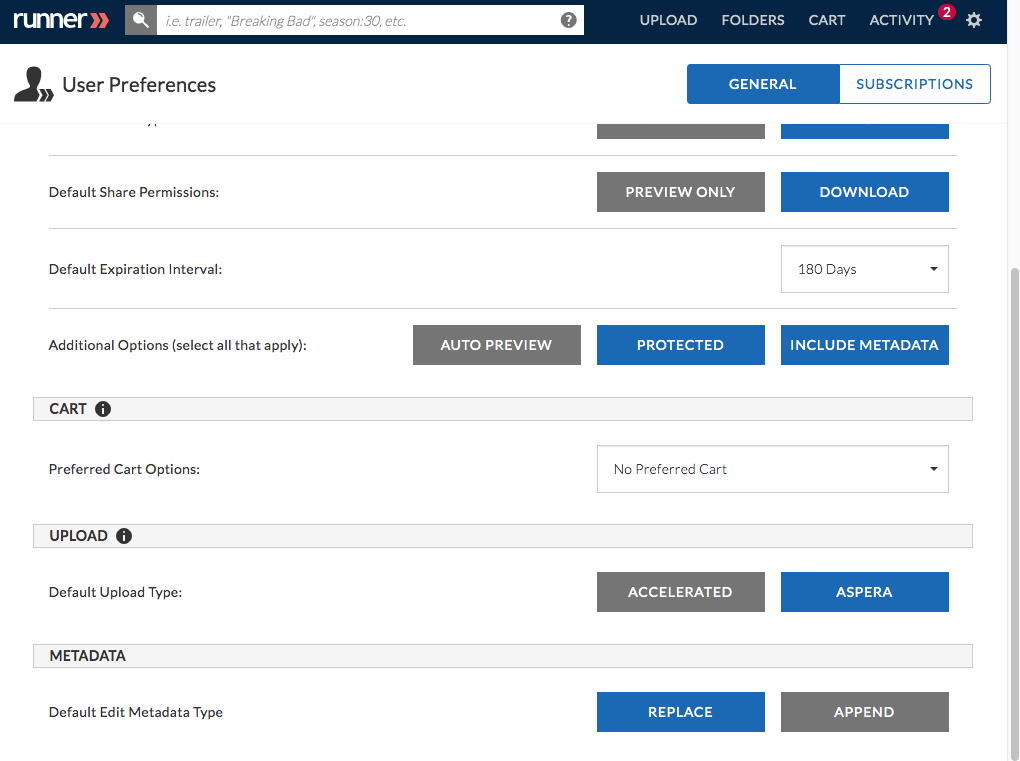- April 18, 2019
- 1 Minute to read
- User Preferences
General Preferences
General Preferences determines whether you can manage your view, share, cart, upload, and metadata preferences. These settings are tied to your Runner account and will be loaded whenever you log into Runner, even across different machines and browsers.
Step 1: Click  , and select ‘User Preferences’ from the dropdown menu.
, and select ‘User Preferences’ from the dropdown menu.
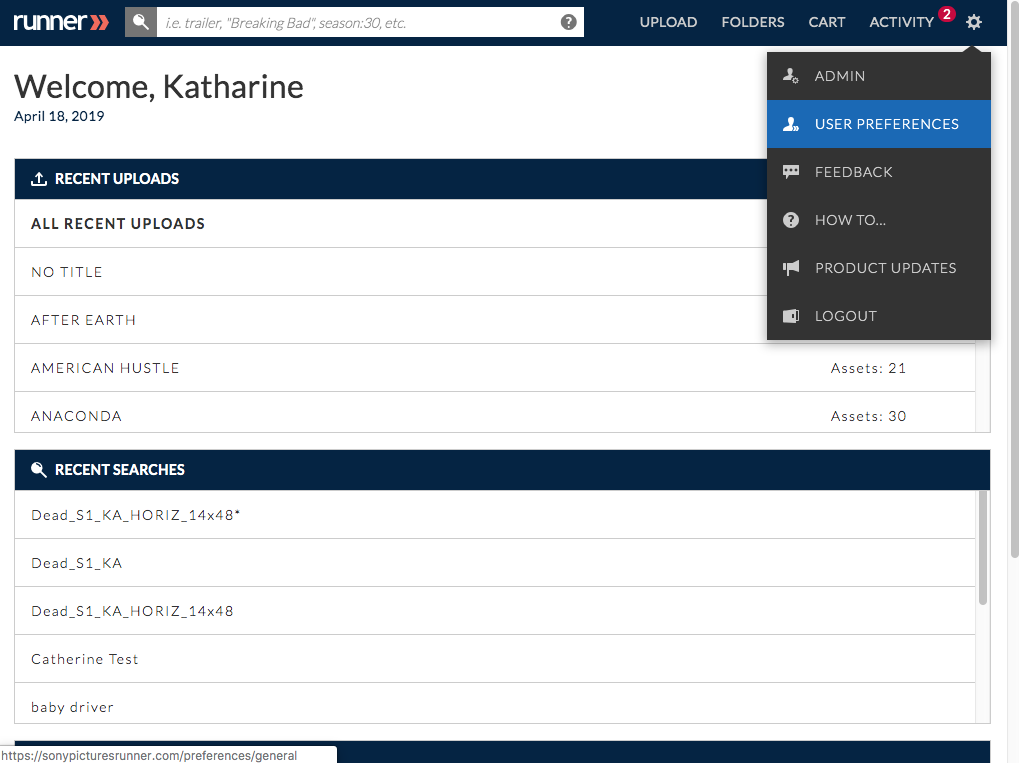
Step 2: Click ‘General’ to begin modifying your general preferences.
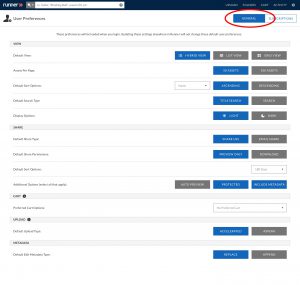
View Preferences: Select your default view, selected amount of assets per page, and default sorting options. To adjust your default ‘Sort’ value, select a value from the dropdown menu, then select ‘ascending’ or ‘descending’ for ordering. Choose whether you to keep assets selected after a performed action by selecting ‘keep selected’ or ‘unselect assets’.
Note: View Preferences will affect your folders, search, and cart views.
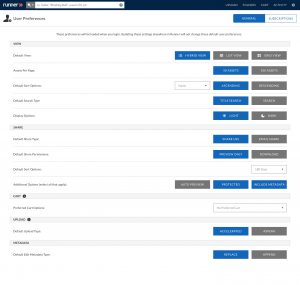
Share Preferences: Select your default share type, share permissions, expiration interval, and whether you’d like all your shares to have auto preview, be protected, or include metadata. For managing your default expiration interval, click the dropdown menu to select when your share will expire.
Note: The selections you make will load as your default settings when creating and sending a share.
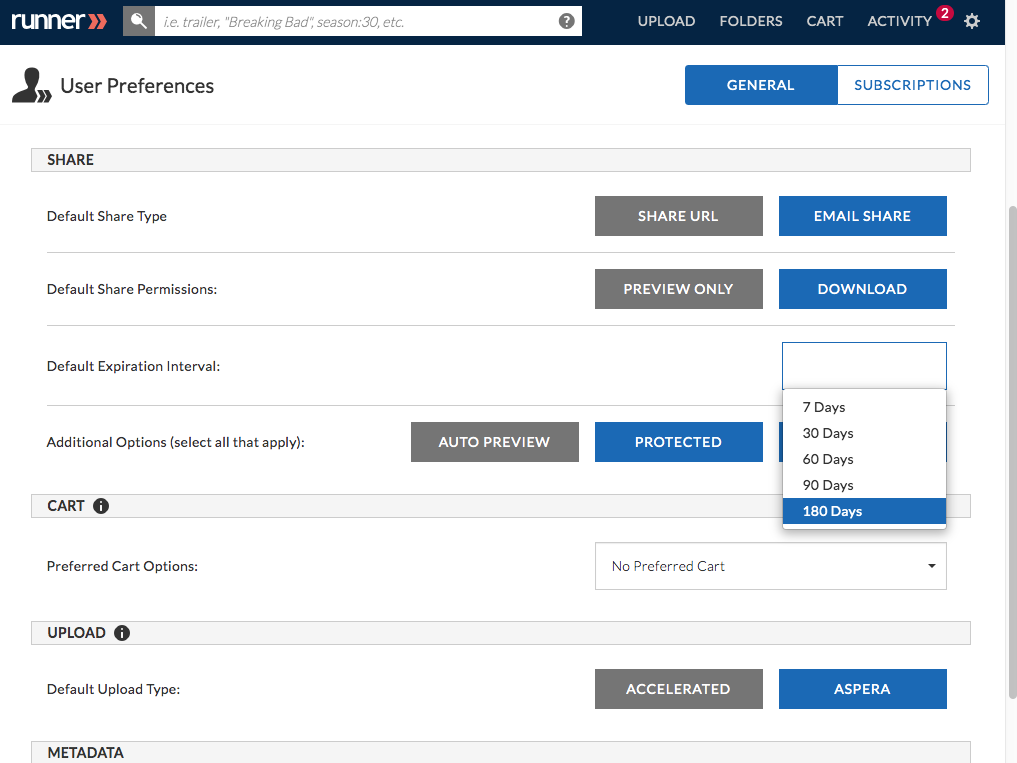
Cart Preferences: Select a preferred cart to automatically add assets to a specified cart.
Note: To learn more about cart preferences, click  .
.
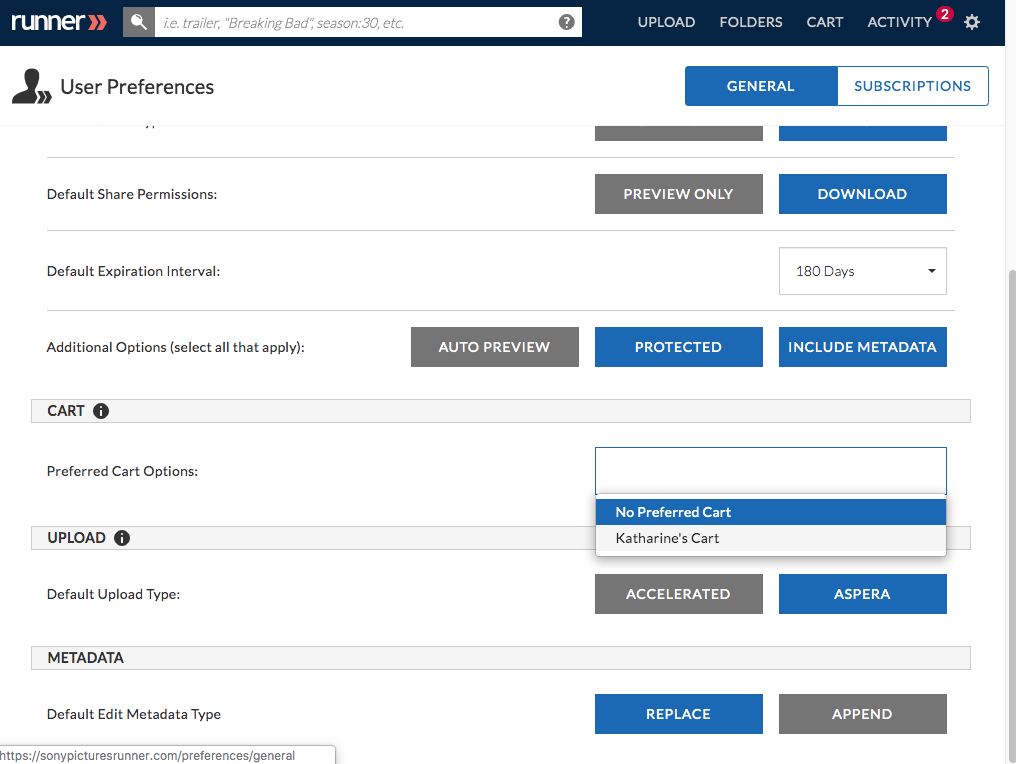
Upload Preferences: Select a default upload type.
Note: To learn more about upload preferences, click  .
.
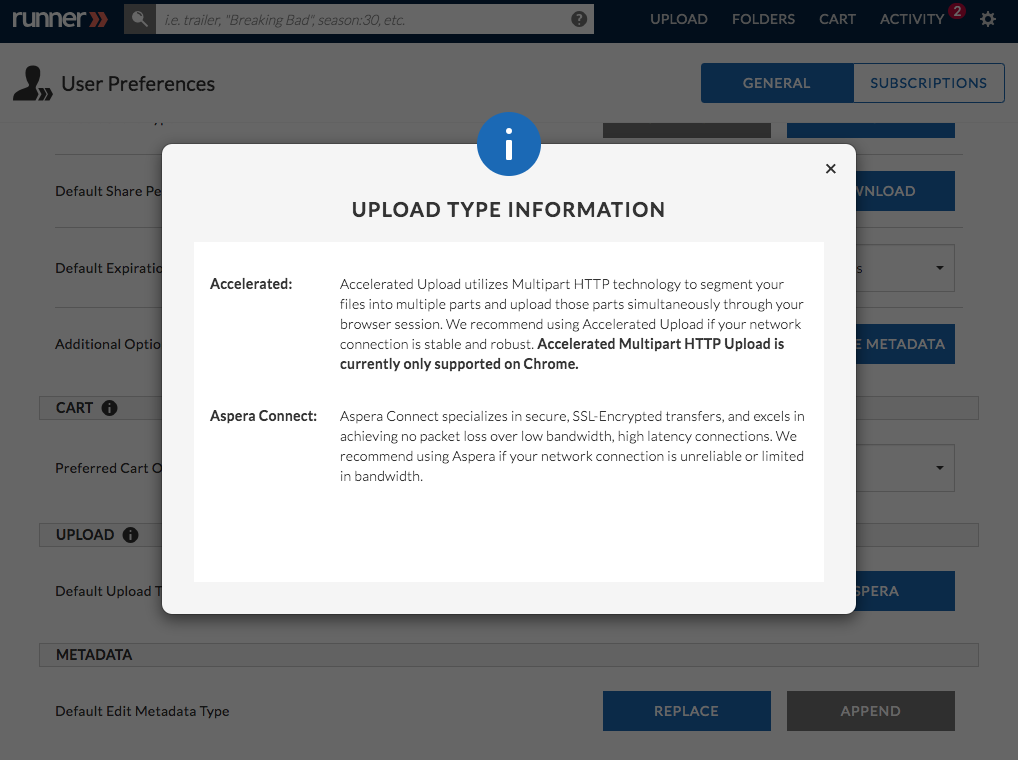
Metadata Preferences: Select a default metadata type.